A Honda self-propelled lawn mower can be a highly efficient piece of equipment, saving you time and energy in maintaining your lawn. However, there may come a time when you notice that the mower’s self-propelling feature is not operating at its usual speed. In such cases, it’s crucial to identify the potential causes and find an appropriate solution to get your mower back to its prime performance.
This guide will discuss the common causes behind a slow self-propelling Honda lawn mower and provide simple troubleshooting techniques to help you resolve the issue.
Honda Lawn Mower Self-Propelled Weak Moving Slow
1. Worn or Damaged Drive Belt
The drive belt is an essential component of your lawn mower that facilitates power transfer from the engine to the wheels. Over time, the drive belt may become worn out or damaged due to regular wear and tear, resulting in a sluggish self-propelling motion.
2. Clogged or Dirty Transmission
The mower’s transmission system plays a vital role in controlling the speed of the self-propelling feature. Dirt, grass clippings, and debris can accumulate over time, obstructing the transmission function and causing slow performance.
3 – Honda Lawn Mower Transmission Assembly:
The drive belt drives the transmission, which attaches to the engine crankshaft. When the drive belt rotates, the wheels of the lawn mower move. To verify if the transmission has malfunctioned, check its operation when the lawn mower is running. If you can see that the transmission pulley is spinning but no movement occurs in the wheels, then it’s a sure sign of a defective transmission. The transmission cannot be repaired – you’ll need to replace it if it is faulty.
4. Inadequate Tire Pressure
Improper tire pressure can also contribute to poor self-propulsion. Unevenly inflated tires or low air pressure may make it challenging for the mower to move smoothly, resulting in reduced speed.
5. Worn or Broken Drive Components
Worn or broken gears, cables, or pulleys can also be responsible for the mower’s sluggish self-propelling. These components are part of the mower’s driving mechanism and, if damaged, can compromise the machine’s overall performance.
6. Incorrect Speed Setting
At times, an error in the speed adjustment setting could be the reason behind the slow self-propelling performance. The mower may be unintentionally set to a lower speed, causing it to move slower than expected.
Troubleshooting Techniques for a Slow Self-Propelling Honda Lawn Mower
1. Inspect and Replace the Drive Belt
Examine the drive belt for signs of wear and tear or damage. If the belt appears loose, frayed, or damaged, it’s time to replace it. Consult your owner’s manual or contact your local Honda dealer for instructions on replacing the drive belt.
2. Clean the Transmission System
The transmission system should be cleaned periodically to prevent dirt, grass clippings, and debris accumulation. To clean your mower’s transmission, remove the transmission cover and use a brush to remove any debris. After cleaning, reassemble the cover and test the mower.
3. Check and Adjust Tire Pressure
Inspect the tires of your mower and ensure they are inflated according to the manufacturer’s recommendations. Refer to your owner’s manual for the appropriate air pressure specifications, and adjust the tires as needed.
4. Inspect and Replace Worn Drive Components
Check the gears, pulleys, and cables for visible wear and tear or damage. If any parts appear to be faulty, they will need to be replaced. Consult your owner’s manual for part numbers and replacement instructions, or contact your local Honda dealer for assistance.
5. Adjust the Speed Setting
Verify that your mower’s speed setting matches your desired performance. Adjust the speed accordingly and test the mower again.
By following these troubleshooting techniques, you should be able to resolve any issues related to a slow self-propelling Honda lawn mower.
If the Honda mower’s self-propelled weak problem persists or if the repairs seem too challenging, it’s recommended that you contact your local Honda dealer for professional servicing.
You can keep your Honda mower running smoothly and efficiently with proper maintenance and timely repairs.
Why is My Honda Smart Drive not working?
Possible Causes
- Damaged or worn Smart Drive belt.
- Faulty Smart Drive cables.
- Malfunctioning transmission.
- Improper cable adjustment.
Basic Troubleshooting Steps
Step 1: Inspect Smart Drive Belt
- Turn off the lawnmower and disconnect the spark plug to ensure safety while working on the mower.
- Locate the Smart Drive belt cover located underneath the lawnmower deck.
- Remove the screws securing the cover and take off the cover.
- Inspect the belt for any visible signs of wear or damage. If the belt appears worn, cracked, or torn, replace it with a new one.
Step 2: Check Smart Drive Cables
- Inspect the Smart Drive cables for visible wear, kinks, or damage.
- Ensure the cables are securely connected to the Smart Drive lever and transmission.
- If the cables appear damaged or disconnected, replace or reconnect them as necessary.
Step 3: Inspect Transmission
- Check for any visible damage to the transmission. If damage is found, you may need to replace the transmission.
- Ensure that the transmission is correctly connected to the Smart Drive cables.
If the problem persists after attempting these basic troubleshooting steps, proceed to the advanced troubleshooting steps below.
Step 4: Adjust Smart Drive Cables
- Ensure the mower is turned off and the spark plug is disconnected.
- Locate the Smart Drive control cable at the handlebar.
- Check the cable tension to ensure it has the correct amount of slack.
- If the cable appears loose or tight, adjust the cable by loosening or tightening the adjustment nut.
- Reconnect the end of the cable to the Smart Drive lever and test the Smart Drive function.
Step 5: Inspect Smart Drive Lever Assembly
- Check for any damage, wear, or improper alignment in the Smart Drive lever assembly.
- Replace any damaged components and make necessary adjustments to ensure smooth operation.
Step 6: Contact Honda Technical Support
If the issue persists after following all the steps above, it is recommended that you contact Honda Technical Support for further assistance. You may need specialized tools or expert knowledge for diagnosing and repairing more complex issues with the Smart Drive system.
Before contacting Honda Technical Support, make sure you have the following information ready:
- Model and year of your lawnmower (e.g., HRR216VKA).
- A detailed description of the problem, including any error messages or symptoms.
You can contact Honda Technical Support through their official website or the regional support phone number.
Honda Smart Drive Control: Replacement Instructions
- Turn off the lawn mower and disconnect the spark plug to ensure safety while working on the mower.
- Remove the screws securing the Smart Drive belt cover underneath the lawnmower deck.
- Carefully remove the Smart Drive control lever and disconnect the control cable from its mounting bracket.
- Remove the worn Smart Drive control lever and install a new one.
- Connect the control cable to the mounting bracket, then re-attach it to the newly installed Smart Drive control lever.
- Reassemble the belt cover and replace any screws securing it back in place.
- Reconnect the spark plug and test the Smart Drive control lever to ensure proper operation.
- djust the cable tension by loosening or tightening the adjustment nut as needed.
- 9Return the mower into service and enjoy a smoother self-propelling experience!
Final Words
If the self-propelled lawn mower Honda is not working correctly, following the above steps can help you to identify and troubleshoot the problem. However, if the issue persists after attempting these steps, it is recommended that you contact Honda Technical Support for further assistance. Proper maintenance, timely repairs, and regular check-ups are essential in keeping your lawn mower running efficiently and smoothly.
With some patience and knowledge, you can ensure that your Honda mower provides excellent performance for years.
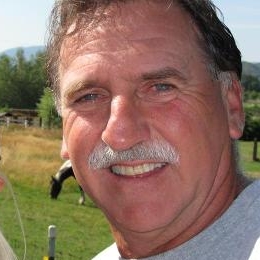
Douglas Mackalie is a Founder of Mackalies Garden. He is one of the most exciting people you’ll ever meet. He has 25 years of experience in horticulture and gardening, most of which he’s spent outdoors getting his hands dirty.
